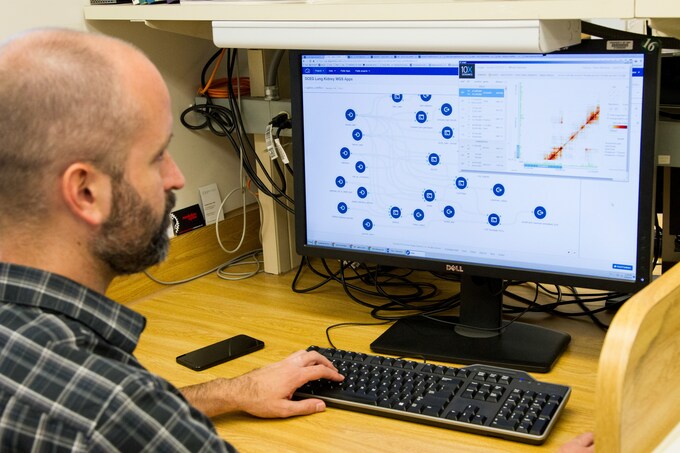
Have you ever visited a website that loaded lightning-fast, leaving you impressed by its speed and performance? Chances are, browser caching played a significant role in delivering that seamless user experience. In the world of web applications, browser caching is like a secret weapon that can drastically improve loading times and overall performance. Let’s dive into the fascinating realm of browser caching and uncover how it revolutionizes the way we interact with websites.
How Browser Caching Works
Have you ever wondered how browser caching works to speed up web applications? Let’s break it down for you. When you visit a website for the first time, your browser downloads all the necessary files like images, CSS, and JavaScript. Instead of fetching these files every time you revisit the site, your browser stores them in a cache on your local device.
This means that when you return to the same website or even navigate to another page within the site, your browser can retrieve these stored files quickly without having to request them again from the server. This process helps reduce load times and improve performance significantly.
Browser caching operates based on directives set by websites using HTTP headers. These directives instruct browsers on how long they should store specific resources in their cache before checking back with the server for updates. By leveraging caching effectively, web developers can enhance user experience by delivering content swiftly and efficiently.
In essence, browser caching is like having a personal memory bank that saves frequently accessed data so that everything loads faster when you need it – making browsing seamless and enjoyable!
Benefits of Browser Caching for Web Applications
Browser caching offers a myriad of benefits for web applications. By storing static resources like images, CSS files, and scripts locally on the user’s device, it reduces the number of HTTP requests needed to load a page. This results in faster loading times and improved overall performance.
One significant advantage of browser caching is enhanced user experience. With frequently accessed assets already stored in the cache, users can navigate through a website more quickly and smoothly without experiencing delays or interruptions.
By reducing server load and bandwidth usage, browser caching helps improve server response times and decreases hosting costs for website owners. This optimization not only benefits users but also positively impacts the bottom line for businesses running web applications.
Browser caching plays a crucial role in enhancing web application performance by optimizing resource delivery speed and efficiency.
Different Types of Browser Caching
When it comes to browser caching, there are several types that web developers can leverage to optimize performance. One common type is HTTP caching, where the browser stores copies of resources like images or CSS files locally for quicker access. Another type is DNS caching, which saves domain name information to reduce lookup times.
There’s ETag caching that uses unique identifiers to determine if a resource has changed since it was last requested. Memory caching stores data in the computer’s memory for fast retrieval without needing to fetch it again from the server.
Proxy servers can cache content on behalf of clients, reducing load times by serving cached versions instead of fetching them anew. Understanding these different types of browser caching can help improve website speed and user experience significantly.
Tips for Implementing Browser Caching in Web Applications
When implementing browser caching in web applications, it’s crucial to set appropriate cache-control headers. These headers dictate how long resources can be cached by the browser, optimizing loading times for returning visitors.
Another tip is to leverage versioning or fingerprinting techniques for static assets like CSS and JavaScript files. By appending unique identifiers to file names, you can ensure that browsers fetch updated versions when changes are made without relying on expiration times.
Consider using a Content Delivery Network (CDN) to store cached resources closer to users geographically. This reduces latency and speeds up content delivery across different regions.
Regularly monitor and analyze caching performance using tools like Google PageSpeed Insights or GTmetrix. This allows you to identify bottlenecks and fine-tune your caching strategies for optimal results.
Remember, effective implementation of browser caching requires a balance between resource freshness and load time optimization. Experiment with different configurations and continuously refine your approach based on real-world data and user feedback.
Conclusion
Browser caching plays a crucial role in optimizing web application performance. By storing static resources locally on the user’s device, browser caching reduces loading times and improves overall user experience. Implementing browser caching effectively can lead to significant improvements in website speed, which is essential for retaining visitors and boosting search engine rankings. As web developers continue to prioritize performance optimization, understanding and leveraging browser caching will remain a key strategy for creating fast and efficient web applications.

