
Welcome to the world of web design, where user engagement reigns supreme! In today’s fast-paced digital landscape, capturing and holding a user’s attention is crucial for the success of any website. And one key factor that can make or break user engagement is the First Contentful Paint (FCP).
Now, you might be wondering what on earth FCP is and why it matters. Well, fret not! In this blog post, we’re going to dive deep into the fascinating realm of FCP optimization and its impact on user engagement. Get ready to uncover some valuable tips, real-life case studies, and handy tools that will help you skyrocket your website’s performance.
The Importance of User Engagement in Web Design
When it comes to web design, user engagement is the name of the game. It’s not just about creating a visually stunning website; it’s about capturing and retaining the attention of your audience. User engagement refers to how users interact with your site – do they stay long enough to explore more pages, click on links, or take desired actions?
A highly engaged user is more likely to convert into a customer or subscriber. They are also more likely to share their positive experience with others, leading to increased brand awareness and potential growth.
But why does user engagement matter so much? Well, for starters, it directly impacts your website’s performance in search engine rankings. Search engines like Google prioritize websites that provide valuable and engaging content to users.
High user engagement signals that your site is meeting the needs and expectations of visitors. If users find value in your content and have a positive experience navigating through your site, they’re more likely to come back for more.
User engagement also plays a crucial role in reducing bounce rates – those instances when users abandon a page without taking any action. By optimizing for user engagement, you can entice visitors to stay longer on your site and explore what you have to offer.
An engaged audience fosters community building around your brand. Users who actively engage with your content are more likely to leave comments, share their thoughts on social media platforms, contribute reviews or testimonials – all of which can boost credibility and trustworthiness.
So as you embark on designing or revamping your website, don’t underestimate the power of fostering strong user engagement. It’s not just about aesthetics; it’s about creating an immersive online experience that captivates hearts while driving meaningful interactions between you and your audience.
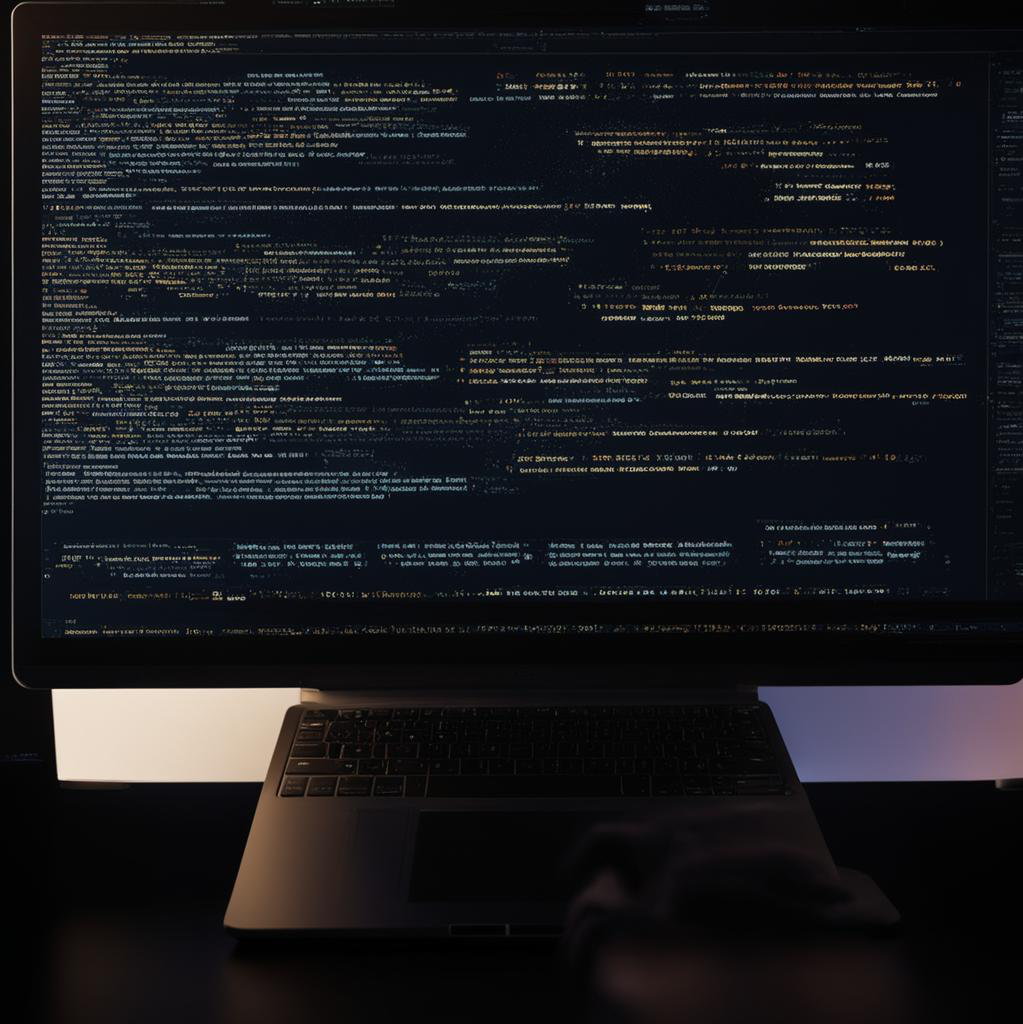
What is First Contentful Paint (FCP)?
First Contentful Paint (FCP) is a crucial metric that measures the time it takes for the first piece of content to appear on a user’s screen when they visit a website. It marks the moment when users can see something meaningful and relevant, such as text or images, rather than just an empty white screen.
This measurement is essential because it directly impacts user engagement. Studies have shown that users tend to lose interest and abandon websites if they experience slow loading times. FCP plays a significant role in creating positive user experiences by providing immediate visual feedback and reducing perceived wait times.
Improving FCP requires optimizing various factors, including server response times, code efficiency, network latency, and resource prioritization. Techniques like minimizing render-blocking resources, compressing files, and leveraging browser caching can significantly speed up FCP.
Companies across industries have recognized the importance of optimizing FCP for better user engagement. By investing in performance improvements focused on this metric, companies have witnessed increased page views per session, longer average session durations, reduced bounce rates, and ultimately higher conversion rates.
Tools like Google PageSpeed Insights or Lighthouse are valuable resources for measuring and tracking your website’s FCP performance over time. These tools provide actionable insights into areas where improvements can be made to enhance overall user engagement.
By prioritizing First Contentful Paint as part of your web design strategy, you can create snappy experiences that captivate users from the very beginning. Improved FCP not only boosts user engagement but also contributes to better search engine rankings since site speed is an important factor in search algorithms.
So whether you’re building a new website or looking to optimize an existing one – make sure you pay attention to First Contentful Paint! Your users will thank you with their continued interest and loyalty.
How FCP Affects User Engagement
When it comes to user engagement on a website, the first impression is crucial. And that’s where First Contentful Paint (FCP) plays a significant role. FCP refers to the time it takes for the initial content of a webpage to load and become visible to the user.
So, how does FCP affect user engagement? Well, imagine visiting a website only to be greeted by a blank screen or slow-loading elements. Chances are you’ll quickly lose interest and leave, right? That’s because users have short attention spans and expect instant gratification.
A fast FCP ensures that users see something meaningful on their screens as soon as possible after clicking a link or typing in a URL. This immediate visual feedback creates a positive experience and keeps visitors engaged with your site.
Studies have shown that there is a direct correlation between faster FCP times and lower bounce rates. Users are more likely to explore further when they see content appearing quickly rather than waiting for everything to load.
To improve your FCP, consider optimizing images by compressing them without sacrificing quality. Minifying CSS and JavaScript files can also reduce rendering time. Another effective technique is lazy loading non-critical resources so that they load only when needed.
By prioritizing FCP optimization, you can enhance user engagement on your website significantly. Remember: every second counts!
Tips for Improving FCP
1. Optimize your images: Large image files can significantly slow down the loading time of your website and increase FCP. Compressing and resizing images to the appropriate dimensions will help reduce their file size without compromising on quality.
2. Minify CSS and JavaScript: By removing unnecessary spaces, line breaks, and comments from your code, you can reduce its size, leading to faster loading times. There are various tools available online that can automatically minify your CSS and JavaScript files.
3. Leverage browser caching: Setting an expiration date or maximum age for static resources like CSS, JavaScript, and images allows browsers to store these files locally. This reduces the need for repeated downloads when users revisit your site.
4. Use a content delivery network (CDN): A CDN distributes copies of your website’s static assets across multiple servers worldwide. This helps deliver content more efficiently by serving it from a server closer to the user’s location.
5. Eliminate render-blocking resources: Identify critical resources that block initial rendering of web pages such as external stylesheets or scripts that must be fetched before rendering HTML content in order to prioritize them appropriately.
6. Use lazy-loading techniques: Implement lazy-loading for non-critical elements such as images below-the-fold or components that only appear after certain user interactions occur; this way you can defer loading until necessary.
Keep in mind that improving FCP requires ongoing monitoring and optimization efforts as technology evolves and new best practices emerge.
Case Studies: Companies Who Have Successfully Improved FCP
Let’s dive into some real-life examples of companies that have successfully improved their First Contentful Paint (FCP) and, as a result, enhanced user engagement on their websites.
Example 1: Company X
Company X, an e-commerce platform, noticed that their FCP was significantly slower compared to their competitors. They conducted an in-depth analysis and identified several issues contributing to the slow loading times. By optimizing images, minifying CSS and JavaScript files, and leveraging browser caching techniques, they were able to reduce their FCP by 40%. This led to a remarkable increase in user engagement metrics such as longer session durations and lower bounce rates.
Example 2: Company Y
Company Y is a news website that experienced high bounce rates due to slow initial page load times. They focused on improving FCP by implementing lazy loading for images below the fold and prioritizing critical rendering paths. Additionally, they optimized their database queries and leveraged content delivery networks (CDNs) to deliver static assets faster. As a result of these optimizations, Company Y saw a significant reduction in bounce rates and an increase in average time spent on the site.
Example 3: Company Z
Company Z operates a SaaS platform with complex web applications. They faced challenges with long load times due to heavy scripts running during page initialization. To address this issue, they employed code splitting techniques to divide large bundles into smaller chunks loaded asynchronously when needed. By doing so, they achieved notable improvements in FCP which resulted in better user engagement metrics such as increased conversion rates and higher customer retention.
These case studies highlight how addressing FCP can lead to tangible improvements in user engagement for various types of businesses across different industries. By taking steps towards optimizing your website’s performance with regards to FCP measurements like reducing server response times or minimizing render-blocking resources – you too can enhance user experience and ultimately drive better business outcomes.
Tools for Measuring and Tracking FCP
Measuring and tracking the First Contentful Paint (FCP) is crucial in optimizing user engagement on your website. Thankfully, there are various tools available that can help you monitor and analyze this important metric.
One popular tool for measuring FCP is Google PageSpeed Insights. This tool not only provides insights into your FCP performance but also offers recommendations on how to improve it. By using this tool, you can identify areas that need optimization and make the necessary changes to enhance user experience.
Another useful tool is Lighthouse, which is built into the Chrome Developer Tools. It allows you to run audits on your website’s performance, including FCP measurement. Lighthouse provides detailed reports with suggestions for improvement based on industry best practices.
GTmetrix is yet another valuable resource for tracking FCP. It analyzes your website’s loading speed and provides a comprehensive breakdown of different metrics, including FCP. With GTmetrix, you can easily identify any bottlenecks or issues affecting your site’s first paint time.
WebPagetest is also worth mentioning as it offers detailed testing options for measuring FCP across different devices and locations. This tool enables you to assess how well your website performs in diverse scenarios and helps uncover any potential issues affecting user engagement.
By utilizing these tools effectively, you can gain valuable insights into your website’s performance regarding the First Contentful Paint and take appropriate actions to optimize it further.
Making FCP a Priority for Better User Engagement
As we’ve seen throughout this article, optimizing for First Contentful Paint (FCP) is crucial for enhancing user engagement on your website. By reducing the time it takes for users to see the first visual elements of your page, you can significantly improve their overall experience and increase their likelihood of staying and interacting with your content.
To achieve better FCP, it’s important to focus on several key areas. Optimizing your code and minimizing unnecessary scripts or resources will help decrease load times. Additionally, prioritizing above-the-fold content and utilizing techniques like lazy loading can further expedite the rendering process.
Measuring and tracking FCP using tools like Google PageSpeed Insights or Lighthouse can provide valuable insights into how well your website is performing in terms of rendering speed. Regular monitoring allows you to identify bottlenecks and make informed optimizations to continuously improve user engagement.
Making First Contentful Paint a priority should be an integral part of any web design optimization strategy. By understanding its significance in influencing user engagement metrics, implementing best practices outlined here, regularly measuring performance levels, businesses can create faster-loading websites that captivate users right from the start!

