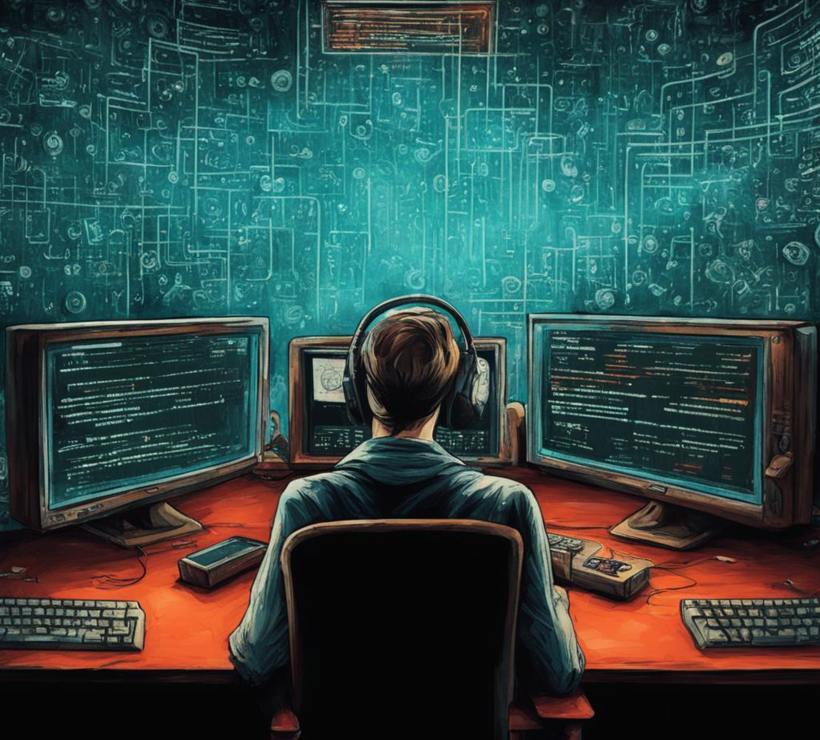
Welcome to the world of User Experience (UX), where aesthetics and performance come together to create unforgettable digital experiences. In today’s fast-paced, visually-driven society, users expect nothing less than seamless functionality wrapped in a stunning package. But how do we strike the perfect balance between eye-catching design and lightning-fast performance? Join us as we delve into the fascinating realm of UX, exploring why aesthetics matter, how performance impacts user satisfaction, and most importantly, discover the secrets to harmonizing both for an extraordinary user experience. Get ready to unlock the power of design that not only looks great but also performs like a champion! Buckle up – it’s going to be one exhilarating ride!
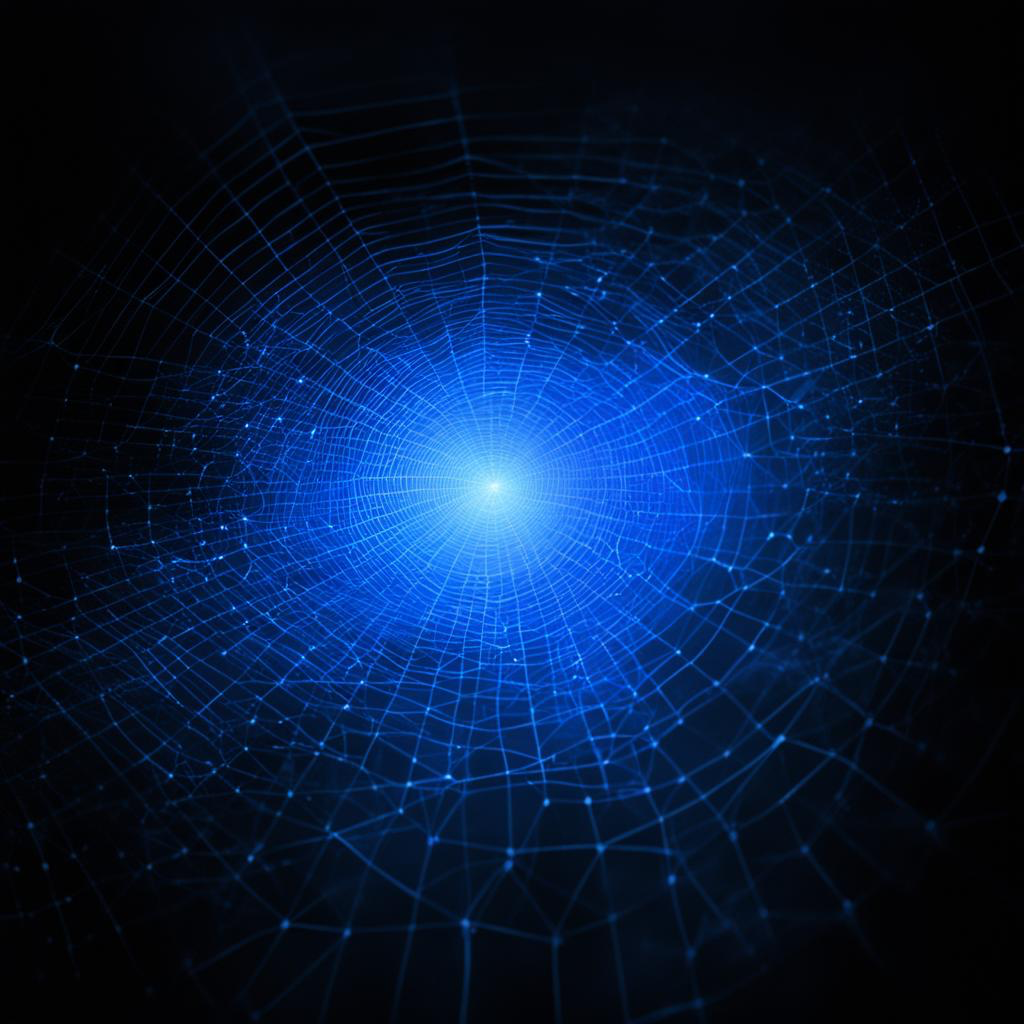
The Importance of Aesthetics in UX
When it comes to user experience (UX), aesthetics play a crucial role. In fact, the importance of aesthetics cannot be overstated in creating a positive and engaging user experience.
Aesthetics are all about the visual appeal of a website or application. It’s about creating an attractive and visually pleasing design that captures users’ attention and makes them want to explore further. A well-designed interface can instantly create a sense of trust and professionalism.
But aesthetics go beyond just looking good. They also influence how users perceive the usability and functionality of a product or service. An aesthetically pleasing design communicates that the brand cares about quality, attention to detail, and user satisfaction.
Moreover, aesthetics have a direct impact on user engagement. Users are more likely to stay on a website or app that looks appealing, as opposed to one that is cluttered or unattractive. The longer users stay engaged with your product, the higher their chances of conversion.
It’s important not to prioritize aesthetics at the expense of performance. While beautiful visuals can enhance UX, they should never compromise speed and functionality.
In today’s fast-paced digital world where attention spans are shortening by the second, performance matters more than ever before. A slow-loading website or app will frustrate users regardless of how visually stunning it may be.
Finding the right balance between aesthetics and performance is essential for delivering an exceptional user experience. It requires careful optimization of images, code efficiency, caching techniques, and backend infrastructure.
By investing in both aesthetic design elements and technical optimizations for improved performance, you can create an optimal UX that delights users from start to finish.
The Impact of Performance on UX
When it comes to user experience (UX), performance plays a crucial role in shaping how users perceive and interact with a website or application. The impact of performance on UX cannot be overstated, as slow loading times and laggy interactions can frustrate users and lead to high bounce rates.
Performance encompasses various aspects, including page load speed, smooth navigation, and responsive design. A well-performing site not only enhances the overall user satisfaction but also improves search engine rankings. Studies have shown that even small improvements in loading time can significantly increase conversions and reduce bounce rates.
Slow-loading websites are often associated with poor user experiences. Users expect instant gratification when browsing the internet, so any delays can quickly turn them away. In fact, research has found that 53% of mobile visitors will abandon a site if it takes longer than three seconds to load.
In addition to loading speed, responsiveness is another critical aspect of performance that impacts UX. Users want their interactions with a website or app to be smooth and seamless without any noticeable lag or delay between actions.
Aesthetics alone cannot compensate for poor performance. Even if your website looks visually stunning, if it takes forever to load or is unresponsive, users will likely leave before they have the chance to engage with your content or make a purchase.
To optimize performance for better UX:
1. Optimize images: Compressing images reduces file sizes without sacrificing quality.
2. Minify code: Removing unnecessary characters from CSS and JavaScript files helps streamline page load speed.
3. Utilize caching: Caching stores frequently accessed data locally on the user’s device for faster retrieval.
4. Prioritize above-the-fold content: Load critical content first so that users can start engaging while other elements continue loading in the background.
Monitor regularly: Continuously test your site’s performance using tools like Google PageSpeed Insights or GTmetrix to identify areas for improvement.
Balancing Aesthetics and Performance: Finding the Sweet Spot
Finding the perfect balance between aesthetics and performance is a challenge that many designers face when creating a user experience (UX) for websites or applications. On one hand, aesthetics play a crucial role in capturing the attention of users and making them feel engaged with the product. On the other hand, performance is equally important as it determines how smoothly the product functions and how quickly users can access information or complete tasks.
When it comes to aesthetics, visual appeal is key. A well-designed interface with attractive colors, clean typography, and appealing graphics can create a positive impression on users. It helps to establish credibility and trust in your brand or product. However, it’s important not to go overboard with design elements that might slow down loading times or distract users from their primary goals.
Performance should never be compromised for the sake of aesthetics. Slow-loading pages or clunky interactions can frustrate users and lead them to abandon your site or app altogether. Users expect fast load times and seamless navigation – anything less than that could result in negative reviews and loss of potential customers.
To strike a balance between aesthetics and performance, consider optimizing images by compressing them without compromising quality. Use lazy loading techniques so that heavy content only loads when necessary. It’s also important to minimize unnecessary animations or effects that might increase page load time.
Designers should prioritize usability above all else – make sure navigation menus are intuitive, buttons are easily clickable on both desktops and mobile devices, forms are easy to fill out, etc.
Ultimately finding this sweet spot requires testing! Monitor website analytics closely; identify areas where improvements need to be made; conduct user tests regularly; gather feedback from real users who represent your target audience – this will help you make data-driven decisions about what needs improvement.
By prioritizing both aesthetic appeal AND optimal performance throughout every stage of designing UX experiences online – designers ensure they’re providing an excellent user experience while maximizing conversions rates too!
Tips for Improving UX Design
1. Understand Your Users: The first step in improving UX design is to truly understand your users. Take the time to research and gather insights about their needs, preferences, and pain points. This will help you create a design that caters specifically to their requirements.
2. Streamline Navigation: One key aspect of a good user experience is easy navigation. Make sure your website or app has clear and intuitive menus, search functionality, and well-organized content. Users should be able to find what they need quickly and effortlessly.
3. Optimize Page Load Speed: Slow page load speed can frustrate users and lead them to abandon your site or app altogether. To improve performance, optimize images, minify code, leverage caching techniques, and consider using a Content Delivery Network (CDN) for faster delivery of assets.
4. Prioritize Mobile Responsiveness: With an increasing number of users accessing websites and apps on mobile devices, it’s crucial to prioritize mobile responsiveness in your UX design. Ensure that all elements are easily accessible on smaller screens without compromising usability or aesthetics.
5. Use Clear Calls-to-Action (CTAs): Well-designed CTAs guide users towards desired actions such as making a purchase or signing up for a newsletter. Use concise language paired with visually appealing buttons that stand out from the rest of the page.
6. Test Continuously: Testing is an ongoing process in UX design as it allows you to identify areas for improvement based on user feedback and behavior analysis.
Conclusion
In today’s digital landscape, user experience (UX) plays a crucial role in the success of any website or application. Balancing aesthetics with performance is essential to ensure that users have a positive and seamless interaction.
Aesthetics are important as they create an initial impression and help in establishing brand identity. However, it is equally critical to focus on performance because no matter how visually appealing a design is, if it takes ages to load or causes frustration due to lagging functionality, users will quickly abandon ship.
To strike the perfect balance between aesthetics and performance, consider these tips:
1. Optimize image sizes: Large images can significantly slow down page loading times. Compressing images without compromising quality can greatly enhance performance.
2. Minify CSS and JavaScript files: Reducing file sizes by removing unnecessary spaces and characters can speed up rendering time.
3. Prioritize content delivery: Load important elements first so that users can start engaging with your site while other components continue to load in the background.
4. Implement caching techniques: Caching allows for storing certain elements locally on users’ devices, reducing the need for repeated server requests.
5. Conduct regular usability testing: Test your website or application with real users to identify pain points and areas for improvement in terms of both aesthetics and performance.
UX is not just about creating eye-catching designs; it’s about delivering a delightful experience from start to finish. By finding the sweet spot between aesthetics and performance, you’ll be able to provide a seamless journey that keeps users coming back for more.
So make sure your design not only looks good but also performs exceptionally well – because when you combine stunning visuals with effortless functionality, you create an unforgettable user experience!

