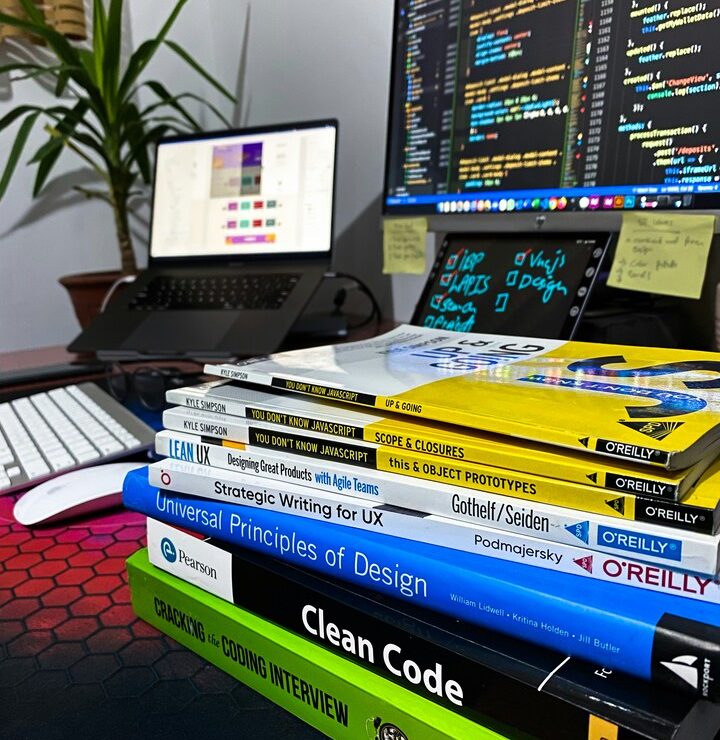
When you open your favorite website, how quickly does it load? That speed is often thanks to a little thing called browser caching. This behind-the-scenes hero stores elements of web pages locally on your device, making them instantly accessible upon revisiting. But while this nifty feature enhances user experience by cutting down on loading times, it can complicate the way we track and analyze web traffic.
Understanding how browser caching works is crucial for anyone involved in digital marketing or website management. It’s not just about improving performance; it’s also about ensuring that the data we rely on for decision-making is accurate and reliable. So let’s dive into the world of analytics and uncover how browser caching influences our ability to monitor user behavior effectively.
The Impact of Browser Caching on Website Analytics
Browser caching plays a crucial role in shaping website analytics. When users visit a site, their browser stores elements like images and scripts. This speeds up page loading for return visits but can complicate data collection.
Analytics tools often interpret cached pages as repeated visits from the same user. This might lead to inflated session counts and skewed engagement metrics. As a result, businesses can misjudge the effectiveness of their marketing efforts or content strategies.
Moreover, if certain events are tracked only on initial loads, returning visitors may not trigger these actions again. Understanding this dynamic is essential for accurate data interpretation.
Webmasters must be aware that while caching enhances speed, it introduces challenges in tracking unique interactions and behaviors accurately across sessions. Anticipating these discrepancies improves overall analytic insight into user behavior on your site.
Common Misconceptions about Browser Caching and Tracking
Many people believe that browser caching completely prevents web analytics from tracking user behavior. This isn’t true. While caching stores certain elements of a webpage to improve load times, it doesn’t block all data collection.
Some think cached pages aren’t updated often enough, leading to outdated metrics. However, most analytics tools are designed to capture interactions in real-time, regardless of what’s stored locally on the user’s device.
Another misconception is that clearing cache will always result in more accurate data. Although this can help with troubleshooting issues during testing phases, it doesn’t guarantee better insights for overall traffic patterns.
Users may also assume that caching affects only their own experience. In reality, every visitor’s cache behaves differently depending on various factors like settings and browsing history, which means developers must consider multiple scenarios when analyzing performance metrics.
Strategies for Accurate Analytics with Browser Caching Enabled
To ensure accurate analytics with browser caching, start by leveraging versioning in your assets. By appending a unique query string to CSS and JavaScript files, you force the browser to fetch updated versions when changes occur.
Next, consider implementing cache control headers. These tell browsers how long they should keep resources before checking for updates. Properly configured headers can help maintain the balance between speed and data accuracy.
Use tag management solutions like Google Tag Manager for dynamic tracking setups. This allows you to adjust tags without altering site code directly, minimizing potential discrepancies caused by cached pages.
Regularly audit your analytics setup. Frequent checks can reveal any gaps or inconsistencies in data collection due to caching issues, helping you stay on top of insights that matter most for decision-making processes.
Conclusion: The Role of Browser Caching in Enhancing User Experience
Browser caching plays a pivotal role in shaping user experiences across the web. By temporarily storing resources, it allows for quicker load times and smoother navigation. This efficiency not only enhances user satisfaction but also encourages return visits.
However, as we navigate through analytics and tracking challenges posed by browser caching, it’s essential to approach data interpretation with care. Misunderstandings related to how cached data interacts with analytical tools can lead to skewed insights. Adopting effective strategies ensures that businesses gather accurate metrics while still reaping the benefits of fast-loading websites.
Balancing efficient resource loading with precise tracking is key. When managed correctly, browser caching becomes an invaluable ally in providing users with a seamless experience while allowing marketers to make informed decisions based on reliable data. Embracing this balance will help enhance both site performance and overall engagement levels.

