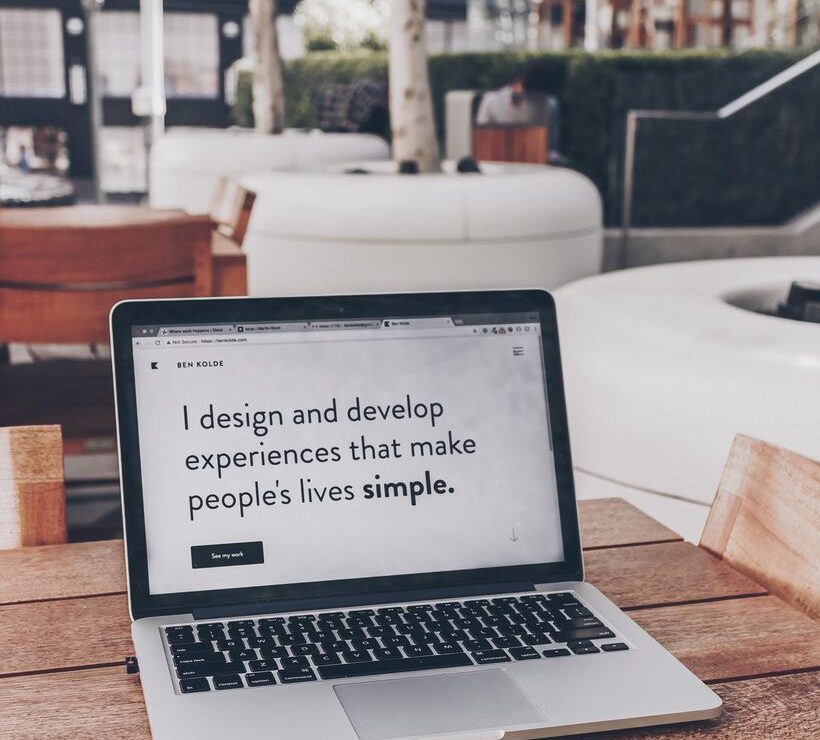
Welcome to the world of web performance optimization, where every millisecond counts! In today’s fast-paced digital landscape, users expect websites to load quickly and be highly interactive. One crucial metric that directly impacts user experience is Time to Interactive (TTI). Let’s delve into the realm of TTI optimization strategies to ensure your web pages are lightning-fast and engaging for visitors.
Understanding Time to Interactive (TTI)
Time to Interactive (TTI) is a key metric in web performance that measures how long it takes for a webpage to become fully interactive for users. It signifies the point at which all critical elements have loaded, and the page is responsive to user input. TTI plays a vital role in determining the overall user experience, as slow-loading pages can lead to higher bounce rates and decreased engagement.
Understanding TTI involves analyzing various factors such as server response times, resource loading prioritization, and JavaScript execution. By optimizing these components, websites can achieve faster TTI and provide a seamless browsing experience for visitors.
Monitoring TTI allows website owners to identify bottlenecks that hinder interactivity and take proactive steps to enhance performance. In essence, grasping the concept of TTI empowers businesses to deliver optimal experiences that keep users coming back for more.
Why TTI is Important for User Experience
When it comes to user experience on the web, Time to Interactive (TTI) plays a crucial role. TTI measures how long it takes for a webpage to become fully interactive for users. In today’s fast-paced digital world, where attention spans are shorter than ever, users expect websites to load quickly and be responsive.
A slow TTI can result in frustrated users who may bounce off the site before even engaging with its content. This can lead to high bounce rates and ultimately impact conversions and revenue. On the other hand, a fast TTI ensures that users can interact with the website smoothly and without delays.
By optimizing TTI, you not only improve user satisfaction but also boost engagement metrics such as time on page and conversion rates. It’s essential for providing a seamless browsing experience that keeps visitors coming back for more.
Factors that Affect TTI
When it comes to understanding Time to Interactive (TTI) for web pages, there are various factors that can significantly impact this crucial metric. One key factor is the size and complexity of your website’s resources. Large images, videos, or scripts can slow down loading times and delay interactivity.
Another factor to consider is the efficiency of your code. Bloated or poorly optimized code can lead to longer processing times, affecting how quickly users can interact with your site. Additionally, the number of server requests required to load a page can also influence TTI.
Third-party scripts and plugins used on a website can introduce dependencies that may affect TTI. It’s essential to assess which third-party tools are necessary and optimize their integration for better performance.
Moreover, network conditions play a significant role in TTI. Users with slower internet connections will experience longer load times compared to those with faster connections. Ensuring your website is responsive across different network speeds is vital for optimizing TTI.
Tools for Measuring and Monitoring TTI
When it comes to optimizing Time to Interactive (TTI) on your web pages, having the right tools for measuring and monitoring is essential. These tools provide valuable insights into how users interact with your site and help pinpoint areas that need improvement.
Google’s Lighthouse tool is a popular choice for measuring TTI. It not only provides TTI metrics but also offers suggestions on how to optimize performance further. Another useful tool is WebPageTest, which allows you to test your site’s speed from different locations and devices.
Performance tracking platforms like SpeedCurve or New Relic can give you real-time data on TTI and other key performance indicators. These tools help you stay proactive in identifying issues before they impact user experience.
By leveraging these monitoring tools effectively, you can continuously fine-tune your website’s performance and ensure a seamless browsing experience for your visitors.
Case Studies of Successful TTI Optimization
Let’s dive into some real-world examples of successful Time to Interactive (TTI) optimization strategies in action.
Case Study 1: An e-commerce website implemented lazy loading for images and videos, resulting in a significant decrease in TTI. Users experienced faster load times, leading to increased conversions and higher customer satisfaction.
Case Study 2: A news website optimized their JavaScript code by removing unnecessary scripts and deferring non-critical resources. This simple adjustment improved TTI metrics, keeping visitors engaged with seamless page interactions.
Case Study 3: A travel booking platform minimized third-party dependencies and reduced server response times. As a result, the site’s TTI improved dramatically, enhancing the overall browsing experience for users on both desktop and mobile devices.
These case studies demonstrate that strategic optimizations can have a tangible impact on TTI performance, ultimately benefiting user engagement and satisfaction.
The importance of continuous optimization for a better user experience
By continuously optimizing Time to Interactive (TTI) on web pages, you can significantly enhance the user experience. Understanding TTI and its significance, identifying factors that influence TTI, utilizing tools for measurement, and learning from successful case studies are all crucial steps in this process.
By prioritizing TTI optimization as an ongoing effort, you can ensure that users have faster access to interactive elements on your website, leading to increased engagement and satisfaction. Remember, a seamless browsing experience is key in today’s digital landscape – so keep refining and enhancing your web pages for optimal performance!

