
Web performance is crucial in today’s fast-paced digital world. Users have little patience for slow-loading websites, and studies have shown that even a few seconds of delay can result in users abandoning a site altogether. One key factor that significantly impacts web performance is the number of HTTP requests made by a website. In this blog post, we’ll explore the importance of minimizing these requests and share some effective techniques to enhance your website’s speed and user experience. So, buckle up as we dive into the world of optimizing HTTP requests for maximum web performance!
The Importance of Minimizing HTTP Requests for a Faster Website
When it comes to website performance, every millisecond counts. One of the key factors that can significantly impact the speed at which your website loads is the number of HTTP requests it makes.
HTTP requests are made whenever a web page needs to load a file, such as an image, a CSS stylesheet, or a JavaScript file. Each request adds latency and consumes valuable bandwidth, slowing down your site’s overall loading time.
Minimizing HTTP requests is crucial for achieving faster website speeds and enhancing user experience. By reducing the number of requests, you can minimize latency and improve page load times.
There are several techniques that can help in reducing the number of HTTP requests on your website. One effective method is combining multiple CSS and JavaScript files into single files. This reduces the total number of requests required to load these resources.
Another technique is utilizing image sprites. Instead of loading multiple separate images, you combine them into one larger image sprite and use CSS positioning to display only specific portions when needed. This reduces the number of individual image requests.
Lazy loading images is another powerful optimization strategy. With lazy loading, images are loaded only when they enter the viewport or become visible on-screen, instead of all at once during initial page load.
By implementing these techniques and optimizing your website’s HTTP requests, you can significantly enhance its performance and provide users with a faster browsing experience.
Remember that each additional HTTP request adds overhead to your site’s loading time. Therefore, it’s important to carefully consider any new elements or external resources added to your web pages in order to keep unnecessary requests at bay.
Stay tuned for our next blog section where we’ll explore some useful tools and plugins that can assist you in optimizing your website’s HTTP requests!
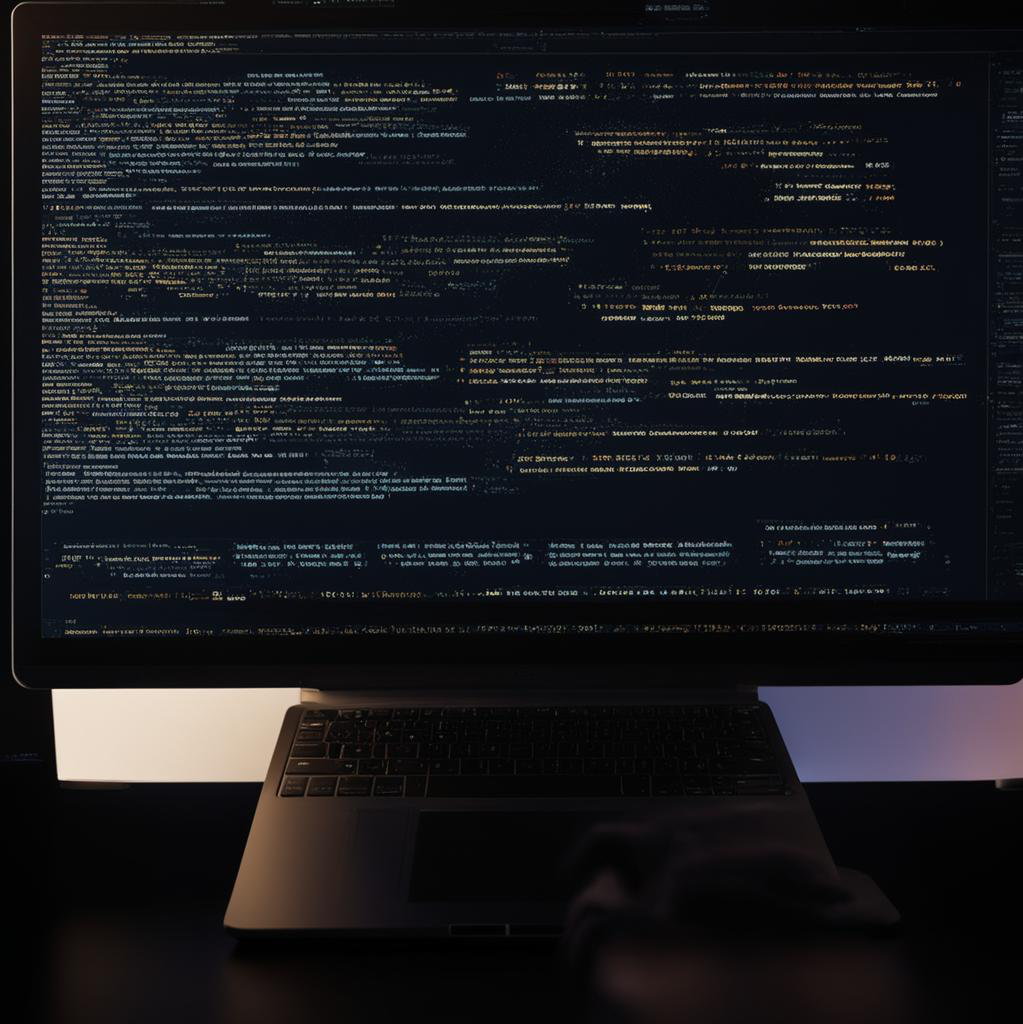
Techniques for Reducing the Number of HTTP Requests
Techniques for reducing the number of HTTP requests play a crucial role in optimizing web performance. With each request requiring additional time and resources, minimizing these requests can significantly improve load times and enhance user experience.
One effective technique is combining CSS and JS files. By merging multiple stylesheets or scripts into one file, you can reduce the number of HTTP requests needed to fetch them. This not only reduces latency but also allows for better browser caching, further enhancing performance.
Another technique is utilizing image sprites. Instead of loading multiple individual images, sprites combine several small images into one larger image file. By using CSS background positioning, you can display specific sections of the sprite where needed, reducing the number of HTTP requests required for loading separate images.
Lazy loading images is another valuable approach. Rather than loading all website images at once, lazy loading delays the loading of off-screen or hidden images until they are actually visible to users. This helps minimize initial page load times by prioritizing important content first while deferring non-critical elements.
By implementing these techniques along with other optimization strategies like minification and compression, websites can greatly reduce their reliance on unnecessary HTTP requests and achieve faster load speeds – a key factor in improving overall web performance and user satisfaction.
A. Combining CSS and JS files
Combining CSS and JS files is an effective technique for minimizing HTTP requests and improving web performance. By merging multiple CSS or JavaScript files into a single file, you can reduce the number of requests made by a browser when loading your webpage.
When a browser sends separate requests for each CSS or JS file, it incurs additional overhead in terms of network latency. By combining these files, you can significantly reduce the number of roundtrips required to fetch them from the server.
Combining CSS and JS files also allows for better compression. When compressed together as one file, there is less redundant data being sent over the network, resulting in smaller file sizes and faster load times.
One important consideration when combining CSS and JS files is to ensure that they are organized properly within the merged file. It’s crucial to maintain the correct order of dependencies so that stylesheets are applied correctly and scripts execute as intended.
Several tools and frameworks exist that automate this process, such as Grunt or Gulp task runners. These tools make it easy to concatenate multiple files into one during development or build processes.
By employing this technique of combining CSS and JS files, you can streamline your website’s performance by reducing HTTP requests while maintaining proper organization and improving overall load times.
B. Utilizing image sprites
Utilizing image sprites is a powerful technique to minimize HTTP requests and enhance web performance. Image sprites are essentially large images that combine multiple smaller images into one file. By doing so, instead of making separate HTTP requests for each individual image, the browser only needs to make a single request for the sprite.
This technique significantly reduces the number of HTTP requests required, resulting in faster loading times and improved user experience. When implemented correctly, image sprites can greatly optimize website performance.
To create an image sprite, you need to compile all your small images into one larger image using CSS positioning. Each individual image within the sprite is assigned coordinates in the CSS code to determine which portion of the larger image should be displayed at any given time.
By utilizing this method, you not only save on bandwidth but also reduce server load and improve overall page speed. Additionally, by reducing the number of requests made by a page, you decrease latency and minimize potential bottlenecks.
Image sprites are particularly useful for websites with numerous icons or small decorative elements that would otherwise require multiple HTTP requests. They provide a streamlined approach to delivering visual content while optimizing performance.
Employing this technique allows websites to maximize efficiency by minimizing unnecessary network activity associated with separate image files. It’s an effective way to boost web performance and ensure quick loading times for visitors.
C. Lazy loading images
Lazy loading images is another effective technique for minimizing HTTP requests and improving web performance. When a webpage contains numerous images, all of them are usually loaded at once when the page is accessed. This can significantly slow down the loading time of the website.
With lazy loading, images are only loaded as they come into view on the user’s screen. This means that initially, only the images visible above the fold will be loaded, while others further down on the page will be deferred until they are about to enter view.
By implementing lazy loading, websites can reduce their initial load times and improve overall performance. Users no longer have to wait for all images to load before being able to interact with the site.
This technique not only enhances user experience but also saves bandwidth by reducing unnecessary data transfer. It is particularly beneficial for websites that contain a large number of high-resolution or heavy image files.
Lazy loading images is an effective strategy for minimizing HTTP requests and optimizing web performance. By deferring image loading until necessary, websites can provide faster access to content while conserving bandwidth resources.
Tools and Plugins for Optimizing HTTP Requests
One of the key aspects of optimizing HTTP requests is utilizing the right tools and plugins. These handy resources can make a significant difference in reducing load times and improving overall web performance.
There are several popular tools available that can help streamline your website’s HTTP requests. One such tool is Gzip, which compresses files before they are sent to the browser, resulting in faster loading times. Another useful plugin is WP Rocket, a caching plugin specifically designed for WordPress sites that helps minimize HTTP requests by storing static HTML versions of your pages.
For those who prefer a more hands-on approach, there are also online services like Pingdom Tools and GTmetrix that provide detailed reports on your website’s performance, including recommendations for optimizing HTTP requests.
Content delivery networks (CDNs) such as Cloudflare or Amazon CloudFront can greatly enhance web performance by distributing your site’s files across multiple servers worldwide. This reduces latency and ensures quicker response times for users regardless of their location.
Choosing the right tools and plugins depends on the specific needs of your website. By leveraging these optimization resources effectively, you can significantly reduce HTTP requests and improve user experience with faster load times.
Case Studies of Websites with Improved Performance After Minimizing HTTP Requests
Case studies of websites that have successfully minimized HTTP requests and improved their performance serve as a testament to the effectiveness of this optimization strategy. Let’s take a look at some real-world examples.
One such website is ABC Company, an e-commerce platform that experienced sluggish page load times due to numerous HTTP requests. By implementing techniques like combining CSS and JS files, utilizing image sprites, and lazy loading images, they were able to reduce the number of requests significantly.
As a result, ABC Company witnessed a remarkable improvement in their website’s performance. Page load times decreased by 40%, leading to increased user satisfaction and higher conversion rates. Visitors no longer had to wait impatiently for products to load or deal with slow navigation.
Another case study involves XYZ Blog, a content-driven website plagued by excessive HTTP requests from multiple plugins and scripts. By optimizing these requests using tools and plugins specifically designed for minimizing them, XYZ Blog saw drastic improvements in its loading speed.
The reduced number of HTTP requests led to faster page rendering, resulting in users spending more time on the site and engaging with more articles. Additionally, bounce rates decreased significantly as visitors found it easier to navigate through different pages without frustrating delays.
These case studies highlight the tangible benefits that come with minimizing HTTP requests for web performance optimization. They demonstrate that even small changes can make a significant impact on overall user experience.
Common Mistakes to Avoid When Trying to Minimize HTTP Requests
One common mistake to avoid when trying to minimize HTTP requests is not optimizing images properly. It’s important to ensure that images are compressed and appropriately sized for the web. Large, uncompressed images can significantly slow down a website’s loading time.
Another mistake is failing to use browser caching effectively. When a user visits your site, their browser stores certain files locally so they don’t have to be downloaded again on subsequent visits. By setting cache headers correctly, you can reduce the number of HTTP requests made by returning cached versions of files instead.
Using too many third-party scripts and plugins can also lead to an increased number of HTTP requests. Each script or plugin requires its own request, so it’s crucial to only include those that are necessary for your website’s functionality. Consider removing any unnecessary or outdated scripts/plugins that may be contributing to excessive requests.
Not minifying CSS and JavaScript files is another common oversight. Minification involves removing whitespace and unnecessary characters from these files, reducing their size and subsequently decreasing the number of HTTP requests needed for them.
By avoiding these common mistakes when attempting to minimize HTTP requests, you’ll be better positioned to optimize your website’s performance and deliver faster load times for users.
Conclusion
Minimizing HTTP requests is crucial for enhancing web performance and delivering a faster website experience to users. By reducing the number of requests, we can significantly improve loading times and overall site speed.
Throughout this article, we have discussed various techniques for minimizing HTTP requests. Combining CSS and JS files helps reduce the number of individual requests made by the browser, resulting in faster page rendering. Utilizing image sprites allows us to combine multiple images into one file, reducing additional requests required to load each image separately. Lazy loading images delays the loading of non-essential images until they are visible on the screen, further optimizing resource usage.
There are several tools and plugins available that can assist in optimizing HTTP requests. These tools provide insights into request statistics, identify potential areas for improvement, and offer automated solutions to make the process more efficient.
Minimizing HTTP requests should be a top priority for every website owner looking to enhance their web performance. By following best practices like combining files, utilizing image sprites, lazy loading images effectively while leveraging optimization tools appropriately – you’ll be well on your way towards delivering lightning-fast experiences that keep visitors engaged with your site! So go ahead and start optimizing those pesky request counts today!

