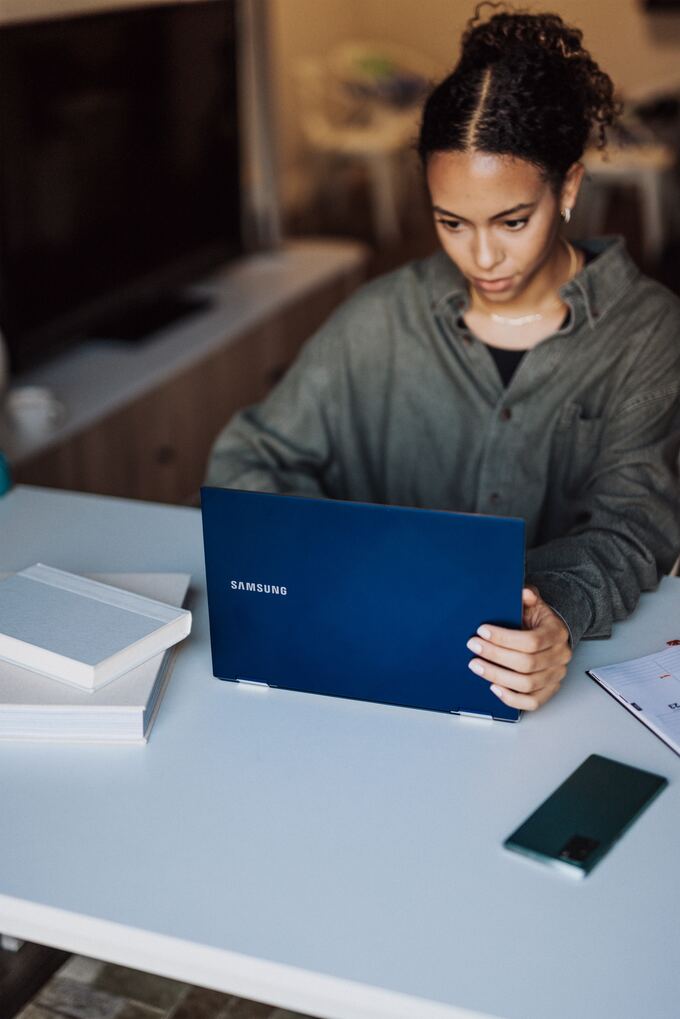In today’s fast-paced digital world, speed matters. When users click on a link, they expect content to load almost instantly. Slow-loading sites can lead to frustration and increased bounce rates. This is especially true for multimedia content—images, videos, and audio files—that often takes longer to load than text.
So how do you ensure that your website delivers an optimal experience? The answer lies in browser caching. By understanding how it works and implementing effective strategies, you can significantly improve loading times for your visitors while reducing server strain.
Let’s dive into the essentials of browser caching and explore techniques specifically tailored for multimedia content that will keep your audience engaged and coming back for more.
Understanding Browser Caching
Browser caching is a mechanism that stores web resources on a user’s device. When someone visits your site, their browser saves certain elements like images, stylesheets, and JavaScript files.
This means that when they return to your site, the browser can load these assets from local storage instead of fetching them again from the server. The result? Faster loading times and improved user experience.
Caching works through various strategies, including temporary storage for frequently accessed content. It helps reduce bandwidth usage as well since fewer requests are sent to the server.
Understanding this fundamental concept lays the groundwork for optimizing your multimedia content effectively. By leveraging caching correctly, you keep users engaged while enhancing overall website performance.
Importance of Optimizing Browser Caching for Multimedia Content
Optimizing browser caching is crucial for multimedia content. High-quality images, videos, and audio files are vital for user engagement. However, they can slow down your website if not managed properly.
When users revisit a site with cached multimedia content, they experience faster loading times. This efficiency keeps users engaged longer and encourages them to explore more pages.
Search engines also favor websites that load quickly. Improved page speed can boost your rankings in search results.
Effective caching reduces server load by minimizing the number of requests made to retrieve the same files repeatedly. This leads to better resource allocation on your server.
In a world where attention spans are dwindling, optimizing browser caching ensures you deliver an enjoyable experience without unnecessary delays or disruptions.
Techniques for Optimizing Browser Caching
One effective technique for optimizing browser caching is to leverage the power of versioning. By appending a version number or hash to your file names, you can ensure that users always receive the latest content without sacrificing cache efficiency.
Another approach involves using conditional GET requests. This allows browsers to check if cached versions are up-to-date before downloading new ones. It reduces unnecessary data transfer and speeds up loading times.
Implementing a content delivery network (CDN) is also beneficial. CDNs store copies of your multimedia files across multiple locations worldwide, making access faster for global users while enhancing caching effectiveness.
Employing lazy loading can significantly enhance performance as well. With this technique, images and videos load only when they enter the viewport, reducing initial page load time while maximizing cache utilization.
Utilizing Cache-Control Headers
Cache-Control headers play a crucial role in managing how browsers store and serve multimedia content. By using these headers, you instruct the browser on whether to cache resources and for how long.
Setting directives like “public,” “private,” or “no-cache” allows precise control over caching behavior. For instance, marking files as “public” enables shared caches to store them, enhancing loading speed across multiple users.
Another useful directive is setting a max-age value. This tells the browser how long it should keep the resource before checking back with the server for updates. A longer max-age can significantly improve user experience by reducing loading times during repeat visits.
Optimizing these headers not only aids performance but also contributes to efficient bandwidth usage. Regularly reviewing and adjusting Cache-Control settings ensures that your multimedia assets are delivered seamlessly while keeping them fresh for returning visitors.
Setting Expiration Dates for Files
Setting expiration dates for files is a key strategy in optimizing browser caching. This method tells the browser how long to store specific resources before fetching them again from the server.
When you set an expiration date, you’re essentially instructing browsers on resource freshness. For example, static assets like images or stylesheets can often be cached for extended periods. This reduces load times and enhances user experience.
It’s important to balance between cache duration and content updates. If your multimedia content changes frequently, then shorter expiration dates might be necessary. On the other hand, if certain files remain constant over time, you can allow longer caching periods.
Using proper file versioning alongside expiration settings ensures users always receive the latest versions when needed while still benefiting from faster loading times during repeat visits.
Advantages and Limitations of Browser Caching
Browser caching offers several advantages. First, it significantly speeds up page load times. When users revisit a site, cached files load quickly from their local storage instead of being fetched from the server.
This improved performance enhances user experience and can lead to higher engagement rates. A faster website often results in better search engine rankings as well.
There are limitations to consider. Cached content can become outdated or stale if not managed properly. This may frustrate users who expect real-time updates but see older versions of content.
Implementing browser caching requires careful planning and configuration to avoid conflicts with other web technologies or scripts. Balancing cache duration with dynamic content needs is essential for optimal functionality while ensuring that visitors always have access to fresh information when necessary.
Best Practices for Implementing Browser Caching on Your Website
Implementing browser caching effectively can significantly enhance your website’s performance. Start by analyzing which files are crucial for caching, such as images, videos, and style sheets.
Next, ensure that you leverage cache-control headers wisely. This helps browsers understand how to store files temporarily and retrieve them efficiently on subsequent visits.
Setting expiration dates is equally important. Define clear time frames for when cached content should be considered stale. This balances between using fresh content and reloading resources unnecessarily.
Regularly audit your cache settings to adapt to updates in your site’s content or structure. Tools like Google PageSpeed Insights can help identify areas needing attention.
Remember to test across different devices and browsers to ensure a seamless experience for all users. Prioritize user engagement while maintaining optimal load times through effective caching strategies.
Conclusion
Understanding browser caching can be a game-changer for website performance. When users revisit your site, cached multimedia content loads more quickly, creating a seamless experience that keeps them coming back.
Optimizing this process is crucial for any website focusing on multimedia elements—be it images, videos, or audio files. Efficient caching not only enhances user engagement but also positively impacts SEO rankings.
There are various techniques you can employ to optimize browser caching effectively. Utilizing cache-control headers ensures that the right resources are stored and retrieved as needed. Setting expiration dates for files helps define how long those resources should remain in cache before being refreshed.
It’s essential to recognize both the advantages and limitations of browser caching. While it significantly reduces load times and server strain, improper implementation can lead to users seeing outdated content.
To get the most out of browser caching on your site, adhere to best practices such as compressing files where possible and regularly reviewing your cache settings based on user behavior patterns.
Taking these steps will help create a smoother experience for your visitors while boosting overall site performance and search engine visibility. The benefits of optimizing browser caching extend beyond mere speed; they contribute significantly to user satisfaction and retention rates too.