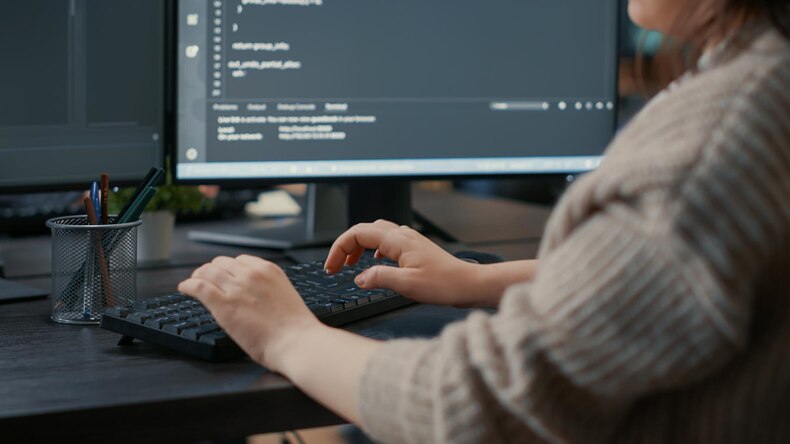
User retention is the lifeblood of any successful web application. Imagine launching a beautiful site only to watch visitors leave before they truly engage with your content. Frustrating, isn’t it? In today’s digital landscape, capturing attention is just the beginning. Keeping users interested and coming back for more requires strategic thinking.
One powerful yet often overlooked strategy lies in browser caching. This simple technique can significantly enhance user experience by speeding up load times and reducing unnecessary data transfer. When users enjoy seamless interactions with your website, they’re more likely to stay longer and return again.
So how do you ensure that your site’s caching mechanism works effectively? Let’s explore this critical tool that can transform casual browsers into loyal customers while boosting overall satisfaction on your platform!
The Importance of User Retention in Web Development
User retention is essential in web development. It goes beyond just attracting visitors; it’s about building relationships with them. When users return, they show trust and interest in your brand.
High user retention rates indicate that your site meets their needs effectively. This can lead to increased customer loyalty and advocacy, turning visitors into ambassadors for your business.
Moreover, retaining existing users is often more cost-effective than acquiring new ones. With a well-optimized website experience, you can reduce bounce rates and encourage longer sessions.
Engaged users are likely to explore more of your offerings. They’re also more inclined to provide valuable feedback that helps you improve further. Focusing on user retention creates a sustainable growth model for any web project while enhancing overall satisfaction with the digital experience you offer.
Understanding Browser Caching and its Effects on User Experience
Browser caching is a technology that allows web browsers to store copies of files, images, and scripts. This process dramatically reduces loading times for users on subsequent visits. When a user returns to your website, the browser retrieves these stored resources instead of fetching them from the server again.
The impact on user experience can be significant. Faster page loads lead to lower bounce rates and higher engagement levels. Visitors are more likely to stay if they don’t have to wait for content to appear.
Moreover, efficient caching enhances overall site performance during high traffic periods. This keeps your website responsive even when many users access it simultaneously.
By understanding how caching works, developers can create seamless experiences that encourage users to return time after time. It’s about making every interaction smooth and enjoyable without unnecessary delays or frustrations.
How to Optimize Browser Caching for Better User Retention
Optimizing browser caching starts with understanding your website’s assets. Identify static resources like images, CSS files, and JavaScript that don’t change frequently. These elements are prime candidates for caching.
Setting appropriate cache expiration dates is crucial. Use headers to inform browsers when they should check back for updates. This minimizes load times while ensuring users see the latest content when necessary.
Leverage tools such as Content Delivery Networks (CDNs). They distribute your cached resources across various locations, speeding up access for users no matter where they’re located.
Regularly review and purge outdated cache entries. Keeping the cache fresh prevents stale data from confusing or frustrating visitors.
Implementing gzip compression can also enhance performance by reducing file sizes, resulting in quicker loads without sacrificing quality. It’s a win-win situation for user experience and retention rates alike.
Real-Life Examples of Successful Implementation of Optimized Browser Caching
A well-known e-commerce giant, Amazon, showcases the power of optimized browser caching. By implementing effective caching techniques, they ensure that returning visitors experience faster page loads. This efficiency not only enhances user satisfaction but also boosts conversion rates.
Another example is Facebook. They utilize aggressive caching strategies to streamline content delivery across their platform. Users can quickly access photos and updates without long waits. This seamless experience keeps users engaged and encourages them to return often.
Then there’s Google, which leverages browser caching for its suite of applications like Gmail and Google Drive. By storing static resources locally on devices, they reduce load times significantly. This optimization helps maintain productivity for millions of users worldwide.
These examples highlight how strategic browser caching can create a more enjoyable web experience while fostering loyalty among users.
Tools and Resources for Streamlining Browser Caching Process
To effectively streamline the browser caching process, leveraging the right tools is essential. Tools like Google PageSpeed Insights provide valuable insights into how well your site utilizes caching. It highlights areas for improvement and suggests actionable steps.
Another excellent resource is GTmetrix. This platform analyzes your site’s performance and gives detailed reports on load times and caching issues. You can track changes over time, helping you make informed decisions about optimizations.
For developers, browser developer tools are invaluable. They allow real-time monitoring of cache behaviors in various browsers. Inspecting network requests helps identify what’s cached versus what needs to be loaded anew.
Consider using a Content Delivery Network (CDN). CDNs not only speed up content delivery but also optimize caching strategies across multiple geographic locations, improving user experience significantly.
Common Mistakes to Avoid
One common mistake is neglecting cache expiration. If assets are cached too long, users might miss out on crucial updates. On the flip side, setting short expiration times can lead to frequent reloads, frustrating visitors.
Another pitfall is underestimating mobile users. Many developers focus solely on desktop performance, forgetting that a significant portion of traffic comes from smartphones and tablets. Optimizing caching for all devices is essential.
It’s also important not to overcomplicate your caching strategy. Implementing overly aggressive rules can confuse both users and search engines alike. A balanced approach often works best.
Failing to test changes can be detrimental. It’s vital to monitor how your optimizations impact user experience continually. Neglecting this aspect might result in unintended consequences that drive users away rather than keeping them engaged.
Conclusion
User retention is a critical aspect of web development that often gets overlooked. Implementing optimized browser caching can significantly enhance user experience and keep visitors coming back. By understanding how browser caching works, developers can create faster-loading websites that minimize frustrations for users.
When optimizing browser caching, it’s essential to set appropriate cache-control headers and leverage techniques such as versioning assets. This ensures users receive the latest content without sacrificing loading speed.
Real-life examples showcase the success stories of businesses that have embraced these strategies. Companies like Amazon and Google have proven time and again that an efficient website results in happier customers who stay longer.
To streamline the process, various tools are available to assist in managing your website’s cache effectively. Utilizing these resources can make a considerable difference in performance without adding unnecessary complexity.
However, it’s crucial to avoid common pitfalls when implementing caching strategies. Failing to update cached files or misconfiguring settings can lead to outdated information being served or even broken links on your site.
Enhancing user retention through optimized browser caching is not just about improving load times; it’s about creating a seamless experience for every visitor. As you implement better practices in this area, you’ll likely see positive shifts in user engagement and satisfaction over time.

