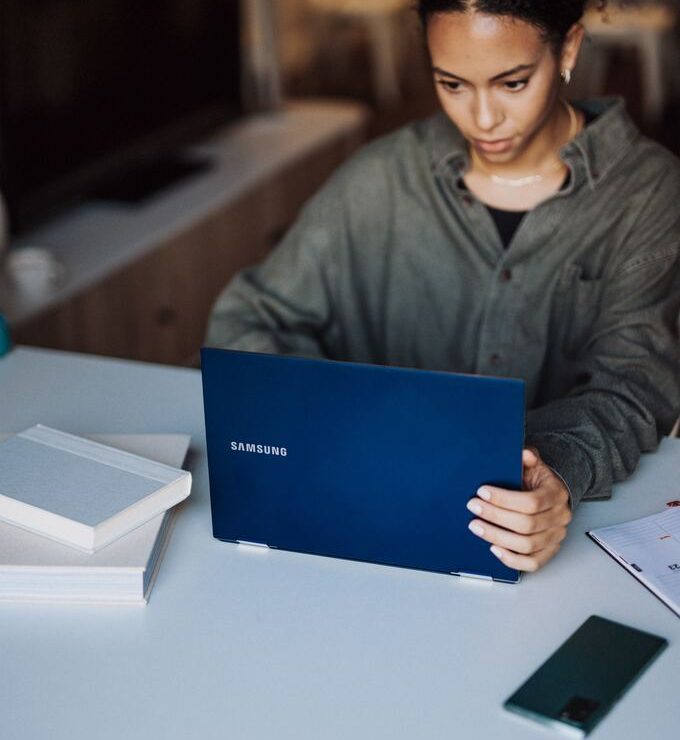
Have you ever wondered why some websites load in a flash while others seem to take forever? The secret often lies in the magic of browser caching. Browser caching is like giving your users a VIP pass, allowing them to access previously visited pages without having to reload everything from scratch. It’s an essential technique that can significantly enhance user experience and improve website performance.
But here’s the kicker: not all content types are created equal when it comes to caching strategies. Static images and scripts might benefit from one approach, while dynamic content requires a different game plan altogether. By customizing your caching strategies for various types of content, you can maximize efficiency and keep visitors coming back for more.
Let’s dive deeper into how you can implement custom browser caching strategies tailored specifically for different content types! Your website’s speed and performance depend on it.
Benefits of Implementing Custom Browser Caching Strategies
Custom browser caching strategies can significantly enhance website performance. By storing resources locally, users experience faster load times. This is crucial in today’s fast-paced digital landscape where every second counts.
Another advantage lies in reduced server load. When browsers cache content, they decrease the number of requests sent to the server. This not only saves bandwidth but also optimizes resource usage.
Improved user experience is a direct outcome of effective caching. Visitors are less likely to abandon sites that respond quickly and consistently. They’ll return for future visits, knowing their interactions will be seamless.
Implementing tailored caching solutions also supports SEO efforts. Search engines favor faster websites, which can lead to better rankings and increased visibility online.
Custom strategies provide greater control over how long specific assets remain cached, enabling businesses to manage updates efficiently without sacrificing performance.
Understanding Different Content Types
Content on the web comes in various forms, each requiring a unique approach to caching. Understanding these differences is crucial for optimizing performance.
Static content includes images, CSS files, and JavaScript libraries. These elements don’t change often and can be cached effectively for extended periods. This means faster load times for returning visitors.
Dynamic content, such as user-specific information or live updates, requires more careful handling. Caching dynamic content too aggressively can lead to outdated information being displayed.
Then there are large files like videos and audio clips. They present their own challenges due to size constraints but also offer opportunities for optimized delivery methods through CDNs.
Recognizing the nature of your content types allows you to tailor your caching strategies accordingly. Each category demands attention to detail for maximum efficiency and user satisfaction.
Recommended Caching Strategies for Static Content
When it comes to static content, leveraging caching can significantly improve load times. Static files like images, CSS, and JavaScript don’t change often. Therefore, they’re perfect candidates for aggressive caching.
One effective strategy is to set long expiration headers. This allows browsers to store these resources for extended periods without needing to re-fetch them on every visit. A common practice is using a cache duration of one year.
Versioning your assets is crucial too. By appending a version number or hash in the file name (e.g., `style.v1.css`), you ensure that any updates are recognized immediately by users’ browsers while still benefiting from cached versions when nothing has changed.
Utilizing CDNs can also enhance performance. They deliver cached copies of static content from servers closer to the user’s location, reducing latency and improving speed with minimal effort on your part.
Best Practices for Dynamic Content Caching
Dynamic content poses a unique challenge for caching strategies. Unlike static files, dynamic elements change frequently and must reflect real-time data.
To effectively cache dynamic content, utilize HTTP headers wisely. Set the `Cache-Control` header to manage how long browsers should store specific resources. This ensures users receive timely updates without sacrificing performance.
Consider leveraging ETags or Last-Modified headers to allow conditional requests. This approach helps servers determine if cached content is still valid before sending it again.
Another effective strategy involves using AJAX calls for parts of your webpage that require frequent updates. By loading only necessary sections, you reduce server load while keeping the user experience seamless.
Implementing versioning in URLs can also help manage changes in dynamic content. When updating an element significantly, simply alter its URL; this prompts browsers to fetch the newest version instead of relying on outdated cache snippets.
Dealing with Large Files and Media Content
Large files and media content present unique challenges for browser caching. When dealing with images, videos, or audio files, you need tailored strategies to ensure optimal performance.
First, consider using a Content Delivery Network (CDN). CDNs store copies of your content across various locations. This reduces latency by serving users from the nearest server.
Next, implement efficient compression methods. Tools like Gzip can significantly reduce file sizes without sacrificing quality. For images, formats such as WebP offer superior compression rates while maintaining visual fidelity.
Don’t forget about cache headers. Setting appropriate cache-control directives helps browsers understand how long they should keep these large assets stored locally.
Additionally, leverage lazy loading techniques for media elements on your site. By only loading what’s visible in the viewport initially and deferring others until needed, you enhance user experience while managing bandwidth effectively.
Conclusion
Implementing custom browser caching strategies can significantly enhance website performance and user experience. By understanding the different types of content your site serves, you can tailor caching methods to suit specific needs.
Static content, such as images and stylesheets, benefits from longer cache durations. This allows for quicker load times since users won’t have to download the same assets repeatedly. On the other hand, dynamic content requires more precise control over caching rules to ensure that visitors receive updated information without unnecessary delays.
Large files and media content pose unique challenges. Utilizing CDNs (Content Delivery Networks) can be an effective solution here, distributing bandwidth loads while improving access speeds for users around the globe.
Each type of content has its own best practices when it comes to caching. But with a thorough understanding of these principles, any website owner or developer can create a fast-loading site that keeps visitors engaged and satisfied. With proper implementation of these techniques, you’ll not only improve loading times but also boost SEO rankings by enhancing overall user experience on your site.

