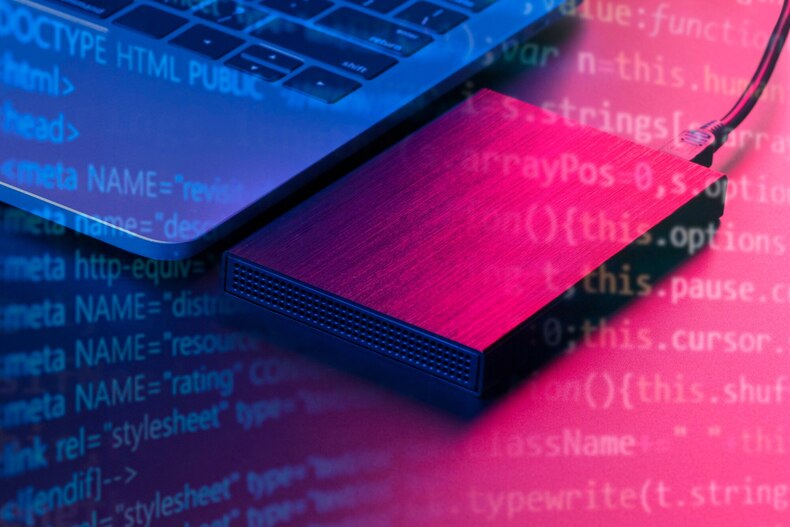Imagine visiting your favorite website, only to find that it takes ages to load. Frustrating, right? This is where browser caching comes into play. In the fast-paced digital world we live in, speed is everything. Browser caching is a little-known hero that significantly boosts performance and enhances user experience.
So what exactly is browser caching? It’s like storing essential items in a box for easy access later. Instead of fetching data from the server every time you visit a site, your browser saves certain elements locally. This means quicker page loads and happier users.
Let’s dive deeper into this topic and uncover how browser caching works, its benefits, and strategies to optimize it without sacrificing fresh content!
How Does Browser Caching Work?
When you visit a website, your browser downloads various assets like images, stylesheets, and scripts. These elements are stored temporarily on your device in a cache.
The next time you return to the same site, instead of downloading everything again, your browser checks its cache first. If it finds the necessary files there and they haven’t expired, it loads them directly from local storage. This speeds up page loading significantly.
Caching relies on specific HTTP headers set by web servers. Headers like `Cache-Control` dictate how long resources should be stored before being refreshed.
This mechanism reduces server load and improves user experience. By minimizing data transfer for repeat visits, caching makes browsing smoother and faster without sacrificing performance or accessibility.
Benefits of Browser Caching for Website Owners
Browser caching offers numerous advantages for website owners. It significantly enhances site speed, leading to a better user experience. When users revisit a page, cached resources load instantly instead of fetching data from the server again.
This reduction in loading time can lead to lower bounce rates. Visitors are less likely to abandon your site if it displays content quickly and efficiently.
Browser caching reduces server load. Fewer requests sent to the server mean that it can handle more visitors simultaneously without compromising performance.
For businesses, this translates into improved search engine rankings. Fast-loading websites tend to perform better on search engines like Google, making them more visible to potential customers.
Implementing effective caching strategies can save bandwidth costs over time. This is particularly beneficial for heavy multimedia sites where data usage may be high.
Balancing Content Freshness and Performance
Striking the right balance between content freshness and performance is crucial for any website. Fresh, relevant content attracts visitors, encouraging them to return. However, serving up new material too frequently can hinder performance.
When a browser caches data, it speeds up loading times by retrieving stored information instead of re-fetching it from the server each time. This efficiency improves user experience but can also lead to outdated content being displayed.
Website owners must consider how often their audience expects updates. A news site may require frequent changes while an e-commerce platform might prioritize stable product pages.
Utilizing cache invalidation strategies ensures that users receive fresh content without sacrificing speed. Setting appropriate expiration headers helps keep things current while maintaining peak performance levels across all devices.
Strategies for Optimizing Browser Caching
To optimize browser caching, begin by setting appropriate cache headers. These tell browsers how long to store content before checking for updates. Use the `Cache-Control` and `Expires` directives effectively.
Implement versioning in your file names. When you update a file, simply change its name or add a query string. This forces browsers to fetch the latest version without confusion.
Consider leveraging Content Delivery Networks (CDNs). CDNs distribute your content across various locations, enhancing load times while managing caching efficiently.
Regularly audit your cached assets. Identify what’s being stored and remove outdated files that could hinder performance.
Monitor user feedback and analytics closely. They can provide insights into loading issues or stale content that may need attention as you refine your caching strategy.
Conclusion
Browser caching plays a significant role in the efficiency of web browsing and user experience. It allows frequently accessed resources to load quickly, which can lead to improved site performance and reduced server load. However, it also poses challenges when it comes to maintaining content freshness.
Website owners must strike a balance between optimizing their site’s speed through caching and ensuring that visitors see the most current information. By employing strategic cache management techniques—like versioning assets or adjusting cache expiration settings—they can mitigate issues related to outdated content while still reaping the benefits of faster loading times.
The art of browser caching is about making informed decisions tailored to your audience’s needs. As you approach this vital aspect of website management, keep experimenting with different strategies until you find what works best for your unique situation. Embrace flexibility and stay attuned to changes in both technology and user expectations; doing so will help maintain an engaging online presence that keeps users coming back for more.