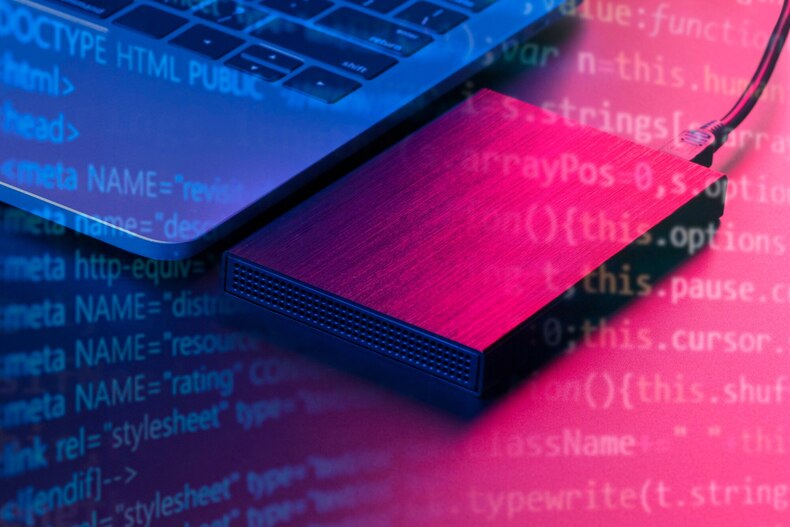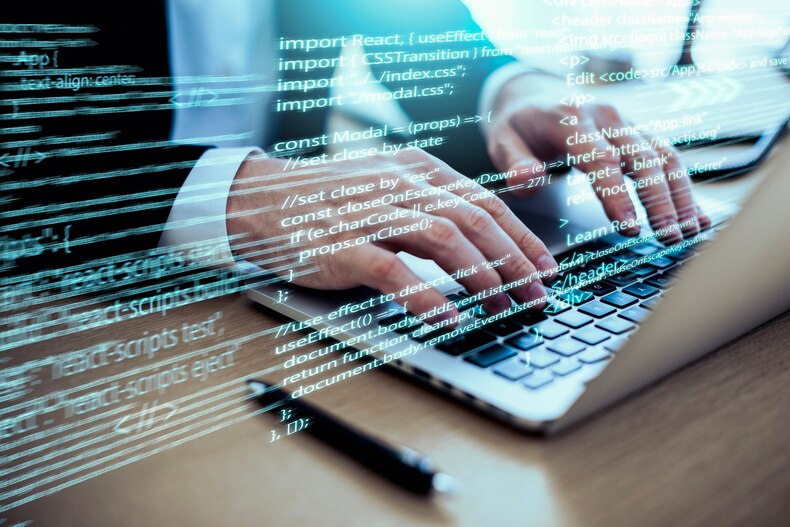
In the bustling world of e-commerce, speed is king. Customers expect lightning-fast transactions and seamless browsing experiences. One often-overlooked hero in this quest for speed is browser caching. While it may sound technical and complex, understanding browser caching can be a game-changer for your online store.
Imagine a shopping experience where pages load instantly, images appear without delay, and checkout feels like a breeze. This isn’t just wishful thinking; it’s achievable through effective caching strategies. Dive into the fascinating realm of browser caching to discover how it can boost your site’s performance and enhance customer satisfaction—making every click count in your favor!
What is Browser Caching?
Browser caching is a technique that stores web resources on a user’s device for quicker access. When you visit a site, your browser saves files like images, stylesheets, and scripts. This storage means that the next time you return, these elements don’t need to be downloaded again.
Think of it as keeping frequently used items in an easily accessible drawer rather than searching through an entire warehouse every time. It streamlines the browsing experience by reducing load times significantly.
Caching works based on specific rules defined by both the server and browser settings. Developers can set expiration dates or conditions under which cached content should refresh. This flexibility allows websites to balance speed with up-to-date information efficiently.
In essence, browser caching enhances user experiences while minimizing bandwidth usage—an essential factor for any thriving e-commerce platform aiming to keep customers engaged and happy.
The Importance of Browser Caching for E-commerce Transactions
Browser caching plays a crucial role in e-commerce. It significantly enhances user experience by speeding up page load times. When customers visit your site, their browsers store static resources like images and stylesheets. This allows for quicker access on subsequent visits.
Faster transactions are essential for online shopping. Delays can lead to abandoned carts and lost sales opportunities. With effective caching, you create a smoother checkout process that encourages customers to complete their purchases without frustration.
Moreover, browser caching reduces server load. By minimizing requests made to the server, it frees up resources for other users and improves overall performance. This is particularly important during peak shopping seasons when traffic spikes occur.
Investing in browser caching also positively impacts search engine rankings. Search engines favor websites that offer fast loading times, leading to better visibility among competitors in the crowded online marketplace.
Types of Browser Caching Techniques
Browser caching comes in various forms, each with unique benefits for e-commerce sites.
The first technique is **browser cache**, where the user’s browser stores static files like images and stylesheets. This reduces load time when a customer revisits a site, creating a smoother experience.
Next is **server-side caching**. Here, servers store dynamic content generated by database queries. By serving this cached data instead of regenerating it every time, you cut down on server response times significantly.
Another method is **Content Delivery Network (CDN) caching**. CDNs distribute copies of your website’s content across multiple global servers. When users access your site, they receive data from the nearest location, minimizing latency.
There’s **Application Cache**, which allows web applications to run offline by storing necessary resources locally. This can be particularly beneficial for mobile shoppers who may face connectivity issues while browsing or purchasing products online.
How to Implement Browser Caching on Your E-commerce Site
Implementing browser caching on your e-commerce site is straightforward. Start by configuring your server to send the right headers that instruct browsers on how long to store resources.
Utilize cache-control directives to specify expiration dates for static assets like images, stylesheets, and scripts. This helps in reducing load times for returning users.
You can leverage tools like Google PageSpeed Insights or GTmetrix to analyze your current setup and receive specific recommendations. These insights will guide you toward effective caching solutions tailored for your platform.
For those using Content Management Systems (CMS) such as WordPress or Shopify, several plugins offer easy-to-use options for enabling browser caching without extensive coding knowledge.
Don’t forget to test after implementation! Use incognito mode or clear your cache before checking if the changes have taken effect effectively.
Troubleshooting Common Issues with Browser Caching
Browser caching can sometimes throw unexpected hurdles your way. Users may report that they see outdated content or images, leading to confusion during their shopping experience.
One common issue is when changes made on the site don’t reflect immediately for returning visitors. This often occurs because their browsers are pulling information from cached data rather than fetching the latest version.
Another challenge might be compatibility with various devices and browsers. A well-optimized cache for one browser doesn’t guarantee similar performance across others.
Clearing the cache on user devices can alleviate some issues but isn’t always practical. Instead, employing cache-busting techniques—adding version numbers or timestamps to URLs—can encourage browsers to retrieve fresh content without manually clearing caches.
Monitoring tools can help track how effectively your caching strategy is working too. Regular audits ensure that all elements load correctly and efficiently, enhancing the overall customer experience.
Conclusion
Browser caching plays a vital role in enhancing the performance of e-commerce sites. By storing frequently accessed data on users’ devices, it reduces load times and improves user experience. This is particularly important for online retailers, where every second counts during transactions.
Implementing effective caching techniques can lead to significant increases in conversion rates. When customers face less friction while navigating your site, they are more likely to complete their purchases. Additionally, faster loading times can reduce bounce rates and improve overall customer satisfaction.
While browser caching offers numerous benefits, it’s essential to regularly monitor its performance and troubleshoot any issues that arise. Keeping an eye on cached content ensures you deliver up-to-date information without compromising speed.
By embracing these strategies and understanding the nuances of browser caching, e-commerce businesses can create a seamless shopping experience that keeps customers coming back for more. Investing time into optimizing this aspect of your website will pay off in both sales growth and customer loyalty over time.